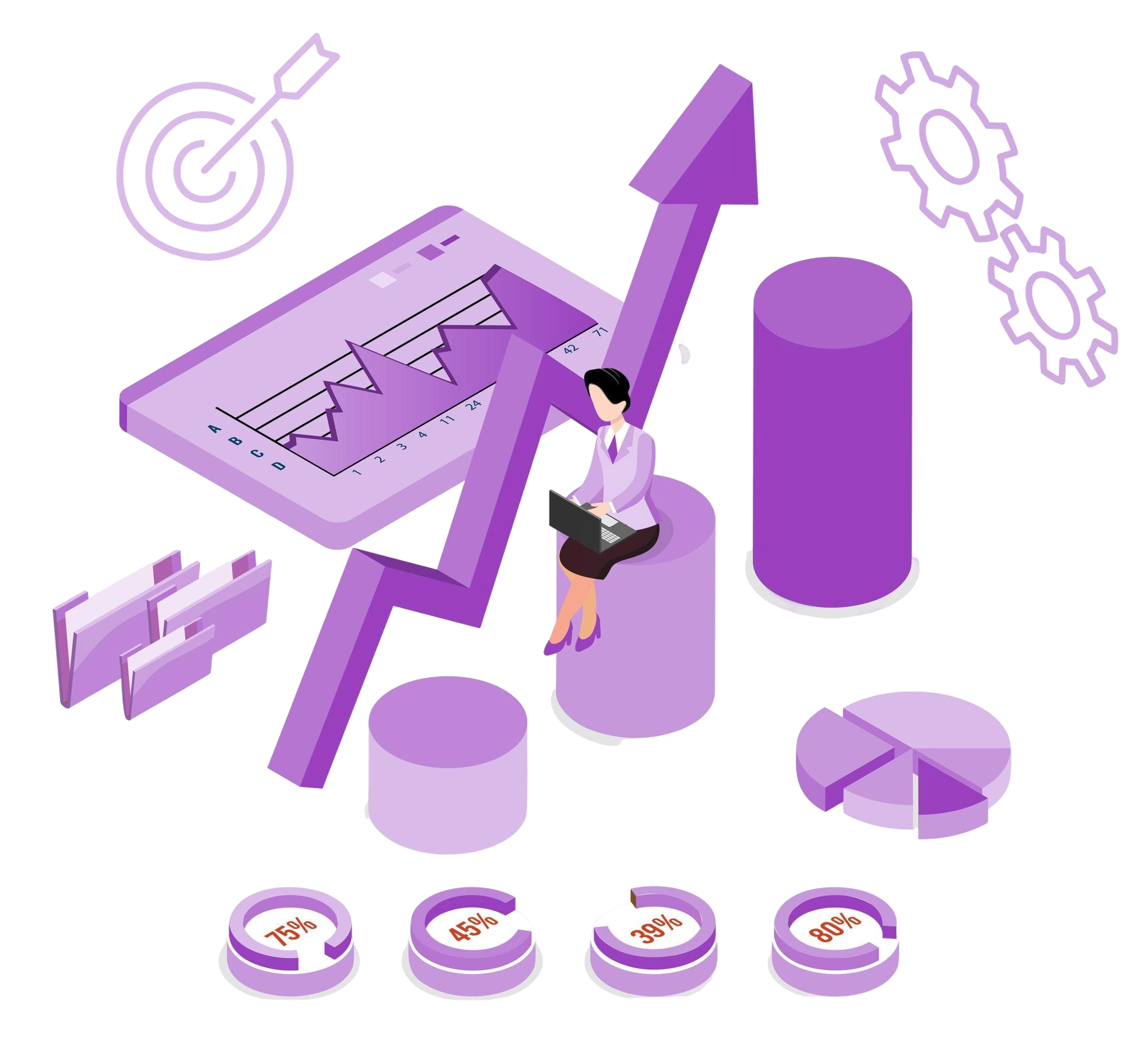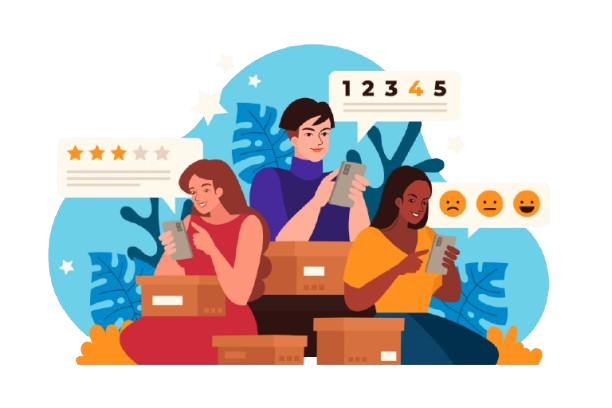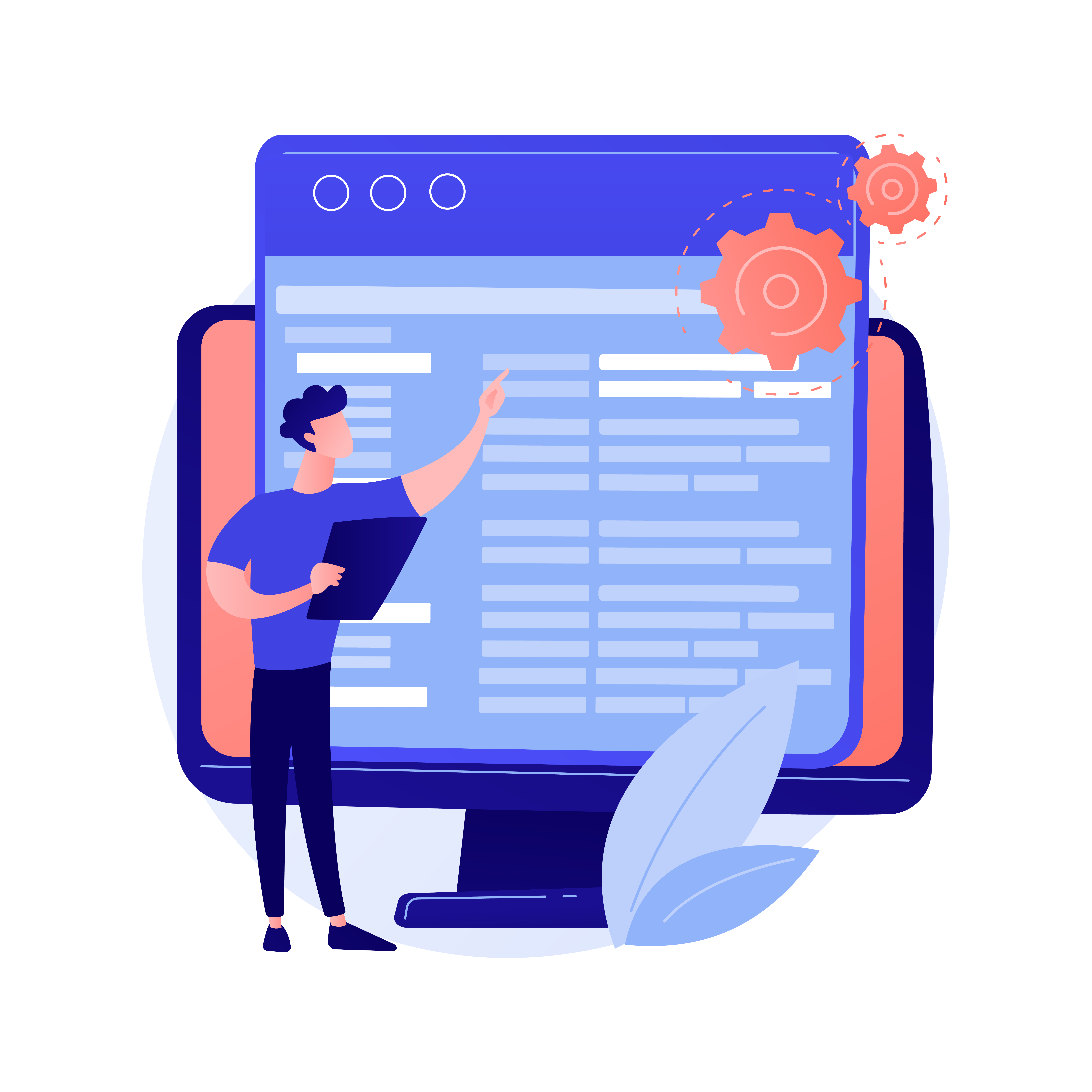Loading

Our intelligent ad manager works around the clock—so you don't have to.
Managing Amazon ads can be slow, repetitive, and extremely time-consuming. eComSuite Ad Optimizer gives you all the tools you need to create campaigns faster, optimize them automatically, and stay on top of your ad performance.
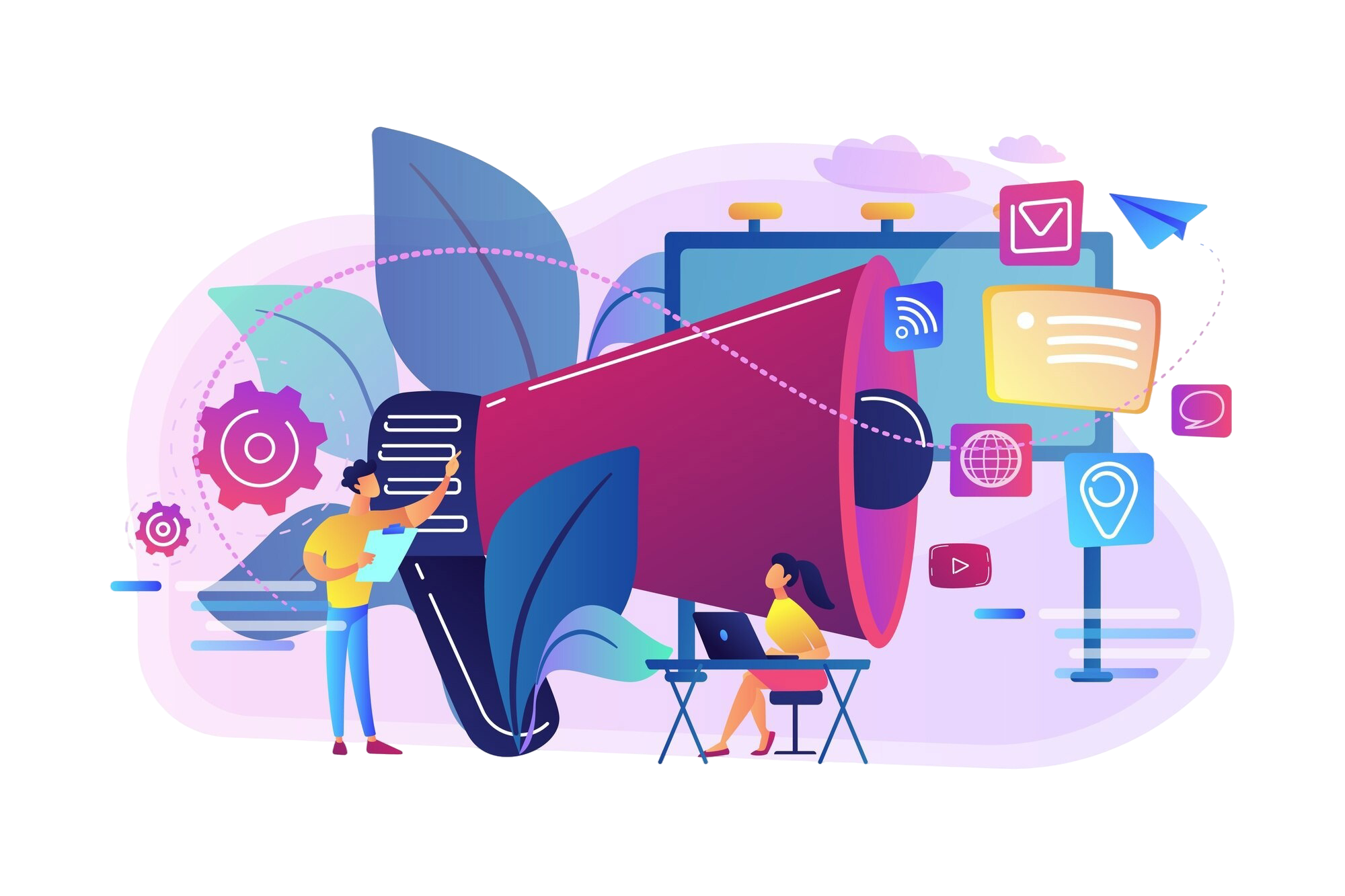
Let your campaigns improve themselves based on the rules you set. Your bids stay optimized 24/7 even when you're not watching.

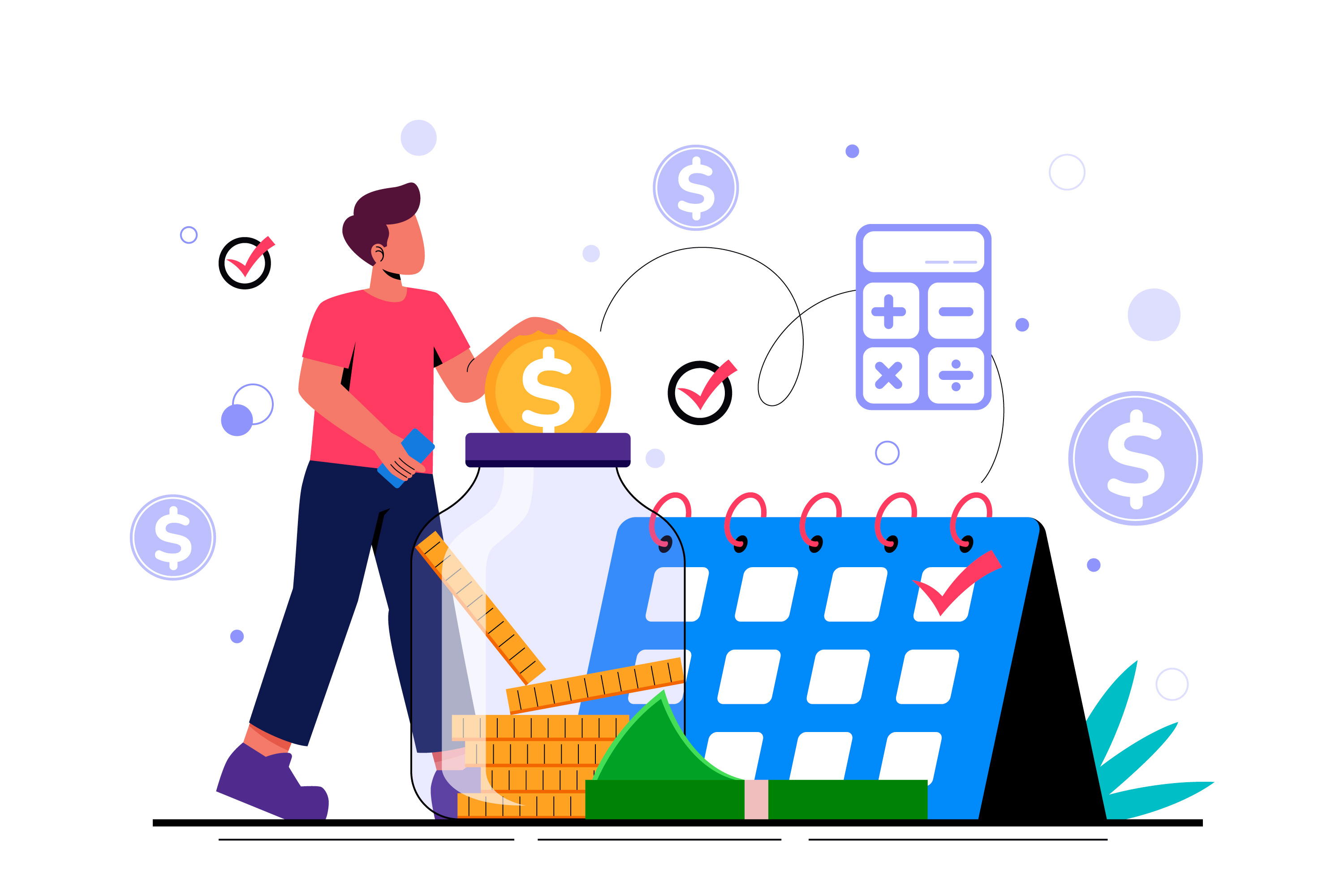
Never run out of budget on high-performing days — and stop wasting money on bad days.
With eComSuite you set the rule once. The system executes it automatically.


Stay informed without checking dashboards constantly. Be proactive without doing the heavy lifting.
Clear visibility into how your ads are being optimized.
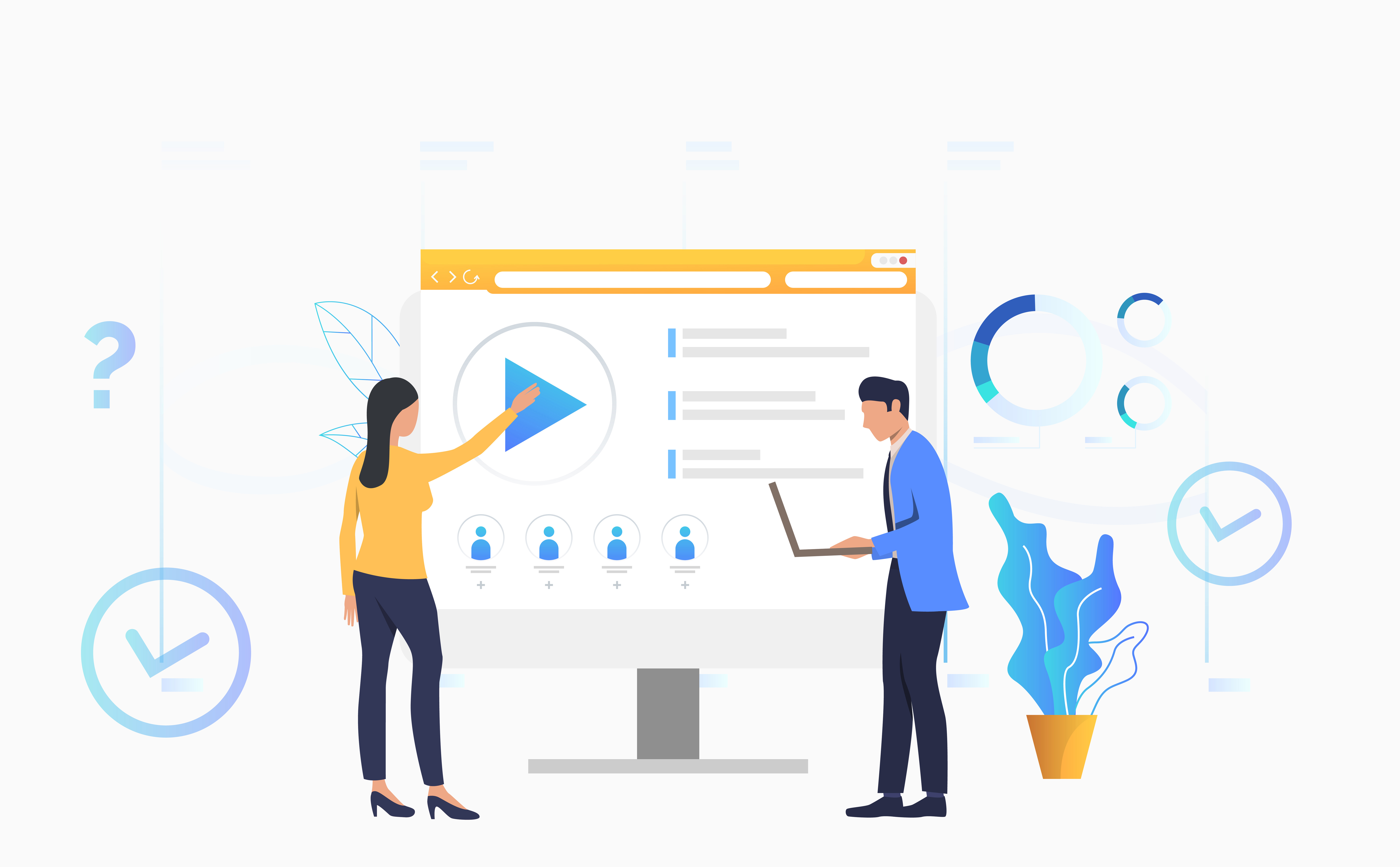

Always know how your ads are performing. Real‑Time Performance Insights give you instant visibility into the metrics that matter most.